TLDR: check out docs.chrultrabook.com to learn more.
I’ve made no secret about how much I love small laptops. If I want desktop power, I’ll go with a desktop. I tend to want my laptop to be small enough to fit in a tote or purse, and that’s really hard to find since the demise of the netbook.
One of the most compelling options in the small laptop space is the venerable Chromebook family. Many of these are really well built (some more than others), and they usually hit the sweet spot for me in terms of size. Of course, ChromeOS is not my favorite. I’m not debating whether-or-not it counts as Linux, I just don’t like it in general.
Intel/AMD Chromebooks are typically running a specific version of coreboot which make it tedious to run non-ChromeOS operating systems on them. It’s possible, but annoying: when I did this on my 2017 Dell Chromebook 11, I had to hit Ctrl-D every time I booted the thing, and if I hit the wrong thing it threatened to wipe my device! Scary stuff!
Can’t you run Linux from inside ChromeOS?
And yes, there are tools like Crouton and Crostini, and those tools seem to bubble to the surface when you search “Linux on a Chromebook”. Those are fine tools if they work for you, although I’m not sure they’re currently up-to-date as of 2024.
In any case, I don’t want to boot into ChromeOS, then load up a VM, just to run the native Linux version of a web browser. That’s a lot of bloat, and a lot of privacy invasion for me.
Note: I am aware that YouTube is owned by Google. That’s why I also post to PeerTube and limit my Google usage to a few devices.
In any case, so much of the SEO around “Linux on a Chromebook” is just showing the same few regurgitated old articles, referencing projects like GalliumOS which are discontinued.
Introducing… the Chrultrabook project
A couple of months ago, I’d lost my voice and was poking around at my old Dell Chromebook, annoyed with the stock firmware and wanting something more. A tip from a mutual on Mastodon introduced me to the Chrultrabook project, and the MrChromebox firmware script.
It makes me so sad that great tools like Chrultrabook aren’t surfaced on search, instead showing old articles that have whatever feeds Google. Very ugh.
Anyway, it looks like a GitHub user by the name of MrChromebox has created useful scripts to handle downloading and installing custom firmware for ChromeOS devices, replacing the goofy locked-down coreboot with something a lot more vanilla. This allowed me to install many different distros on my old Chromebook- Arch, OpenSUSE, and Fedora all worked without a hitch.
A few weeks later, I happened upon a very gently used Lenovo ThinkPad C13 Yoga, a Chromebook with a much nicer keyboard, and critically, removable storage. I had to pick it up and try out the Chrultrabook process, and you bet I made a video documenting my process:
- PeerTube (no ads, no tracking): https://tinkerbetter.tube/w/hR4wubPUhEW3LR8ZckEAsn
- YouTube (ads, tracking): https://www.youtube.com/watch?v=z6oyqrrXTLM
I won’t rehash the entire process again here: I’ll instead encourage you to go check out the Chrultrabook project, as well as the MrChromebox firmware scripts for yourself. The Chrultrabook project has incredibly thorough documentation – better than I could provide here in a blog post. And this project is well worth your time, in my opinion, if you have an old Chromebook in need of rescue.

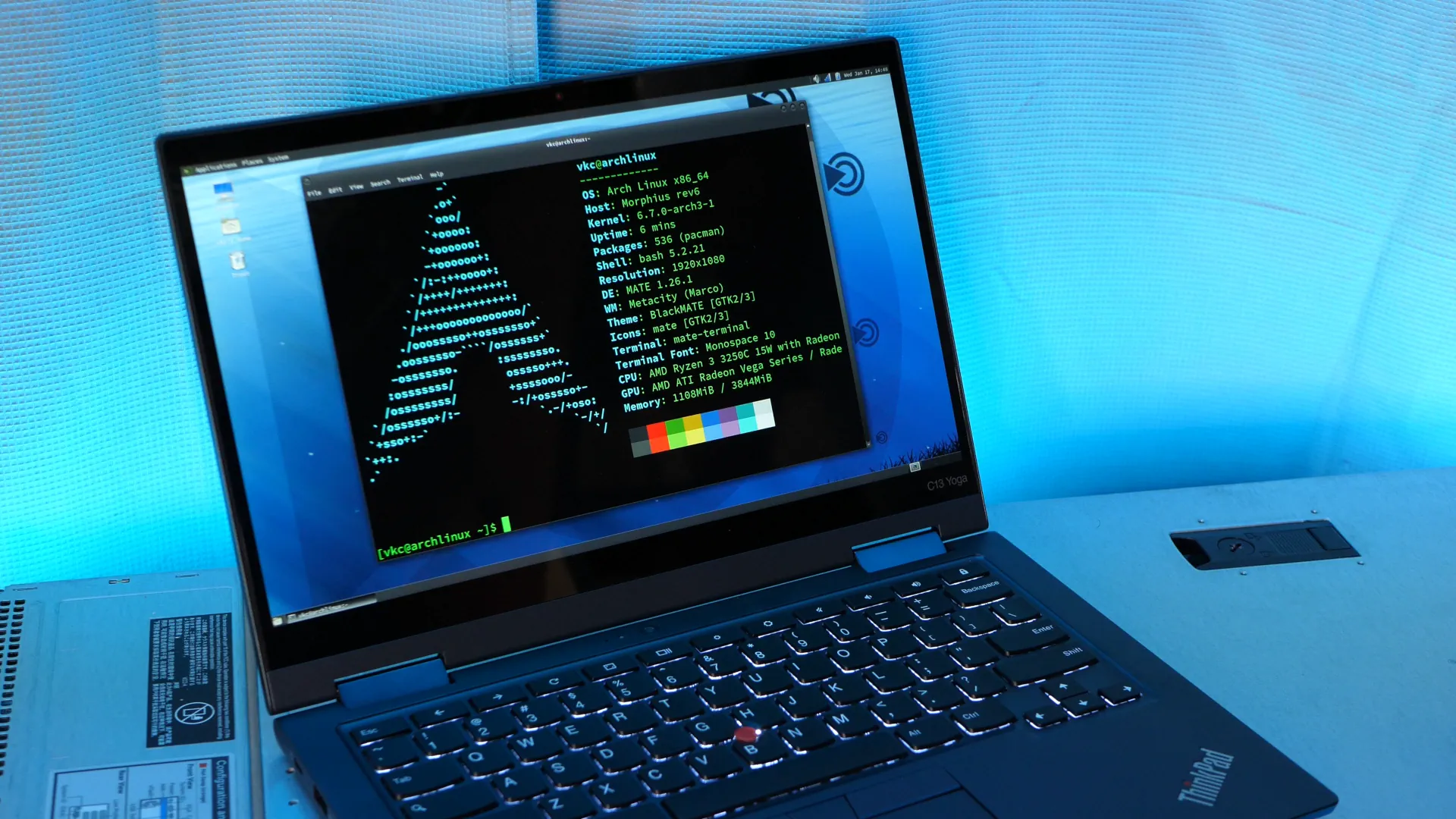
Thanks for reading!
The written version of Veronica Explains is made possible by my Patrons and Ko-Fi members. This website has no ad revenue, and is powered by everyday readers like you. Sustaining membership starts at USD $2/month, and includes perks like a weekly member-only newsletter. Thank you for your support!