This week, I upgraded the NVMe drive on my editing rig, and rather than clone from one drive to the other, I decided to simply reinstall Debian: we’re getting close to Trixie’s release and I figured it was time to rebase to Trixie.
While installing, Debian asks you to assign a hostname. Naturally, I chose the same hostname I’d previously used: heartofglass after the Blondie song (all my physical machines are named for songs, and Blondie’s been on the mind recently).
I use LUKS with LVM for whole-disk encryption on this desktop, and Debian assigns a name to a volume group based on the hostname of the machine. So, Debian called the new volume group heartofglass-vg. That would come to be a problem later…
Problems with LVM
Since I knew there’d be file copying between the old and new NVMe drives, I just plugged the old drive into a spare M.2 slot on the motherboard. Well, wouldn’t you know it, when I tried to unlock it and mount the old NVMe drive from the new install, it couldn’t mount.
The reason: the volume group on both drives was named the exact same thing: heartofglass-vg. Since the new root filesystem lived on a heartofglass-vg, Nautilus apparently couldn’t mount a second filesystem with the same name again.
Now, obviously I could go into fstab and specify an alternative mount point for the old NVMe. But leaving both devices with the same volume group name could cause me some headaches down-the-road… maybe I’d end up accidentally booting from the wrong NVMe or snapshotting old data. Mistakes happen, and I decided it was easier to simply change the name of the old volume group.
Changing the name of a volume group
Doing so was a piece of cake. I booted up a live USB that I had at my desk. This way I’d have access to both NVMe drives without mounting the new one before the old one.
I mounted the old heartofglass-vg and then as root, used vgrename to rename the old volume group:
vgrename heartofglass-vg oldhog-vgI could have also done this with a UUID:
vgrename NNNNNN-NNNN-NNNN-NNNN-NNNN-NNNN-NNNNNN oldhog-vgChanging the name of the volume group allows me to take my sweet time in migrating files, which has benefits: I can boot up the old environment if I’d like to see how something used to be configured.
I rebooted from the new NVMe drive, and everything mounts as expected.
And as always, the man page is your friend. I checked man vgrename before I got started, and you should too. 🙂

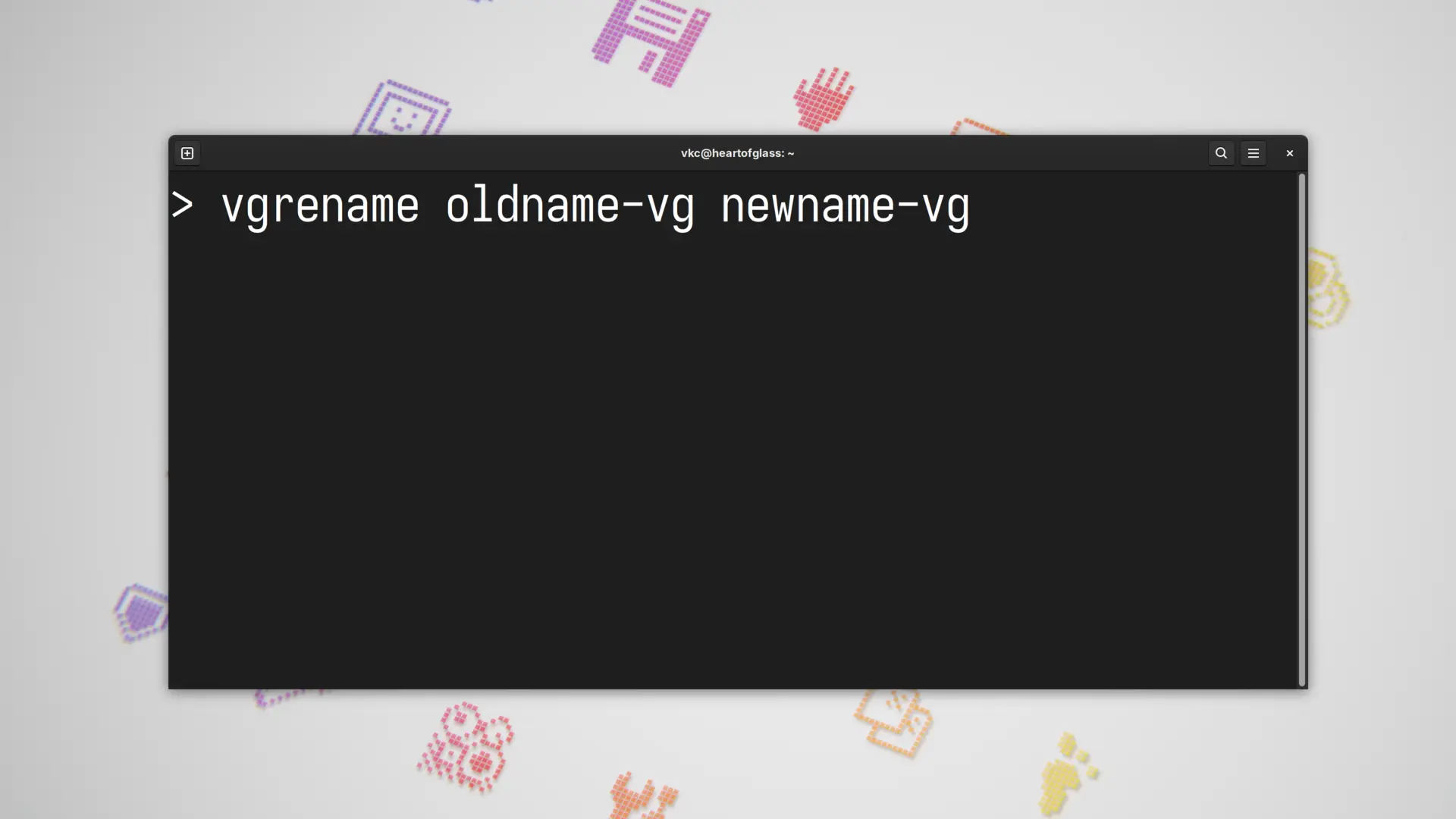
Thanks for reading!
The written version of Veronica Explains is made possible by my Patrons and Ko-Fi members. This website has no ad revenue, and is powered by everyday readers like you. Sustaining membership starts at USD $2/month, and includes perks like a member-only Matrix/Discord space. Thank you for your support!